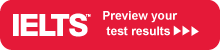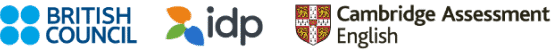View Test Results Online
For IELTS on Computer:
You will receive an email once your results are released and available for download within 3-7 days after your test date. You can access your results by logging in to your IELTS profile here. You can go to ‘My Tests’ and click on ‘Past Tests’ to check your score. The electronic version (eTRF) will be available in your booking profile as a downloadable PDF file. If you require a paper copy, you would have to make this request separately, and would require a TRF fee.
For IELTS on Paper:
Provisional results can be viewed online 13 days after your test. Please note this service is solely operated by IDP. Global Village IELTS Test Centre is not responsible for the service. Follow the steps below to successfully view your results.
To preview your provisional results online, you will need the following information:
- Given/Other Name(s): Enter name exactly as it appears on your passport or PR card, including all middle names.
- Family Name: If you do not have a last name, please use a dash “-“.
- Passport/ID Number
- Date of Birth: dd/mm/yyyy
The system may not display results for more than 28 days after your test date.